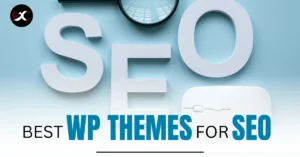Introduction
In today’s fast-paced digital world, your choice of content platform can make or break your online presence. Whether you’re crafting an immersive experience or building a scalable website, deciding between Ceros Pages vs WordPress can feel overwhelming. Both platforms shine in their unique ways but cater to vastly different needs.
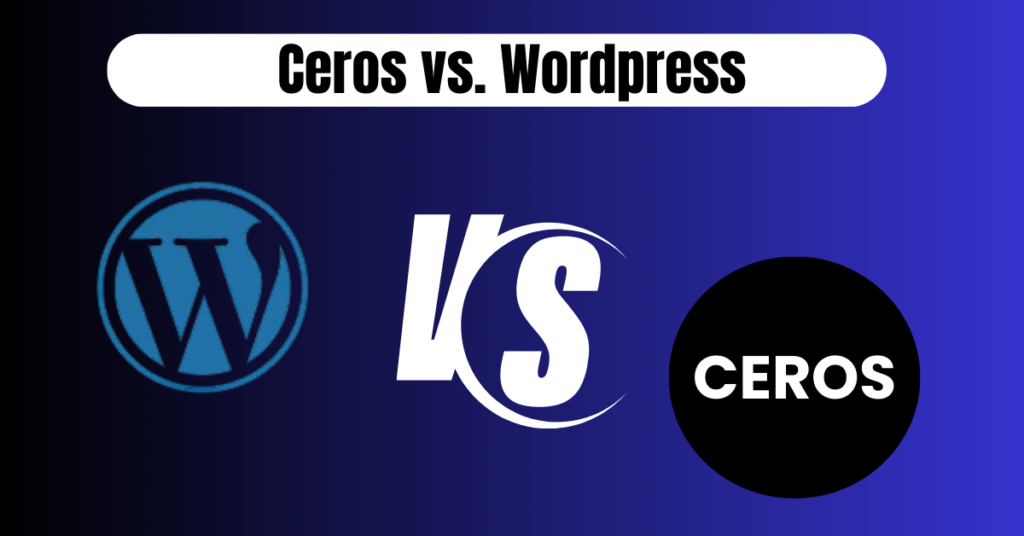
Table of Contents
Why Choosing the Right Platform Matters
Selecting the right content platform is more than a technical decision—it’s a strategic one. Your platform determines:
- User engagement: An intuitive interface and attractive design can keep visitors hooked.
- Scalability: Your platform should expand along with your company.
- User experience: Navigation, speed, and functionality are all influenced by your choice.
The wrong choice can lead to limited capabilities, wasted resources, and lost opportunities, making this decision crucial for businesses, developers, and creators.
Article Overview and Key Takeaways
This article dives deep into Ceros Pages vs WordPress, comparing their features, strengths, and weaknesses. Whether you’re a marketer, designer, developer, or business owner, you’ll leave with a clear understanding of which platform suits your goals.
Getting to Know the Platforms
What is Ceros Pages? An In-Depth Look
Ceros Pages is a cloud-based design platform tailored for creating interactive and immersive digital content. It enables users—especially those without coding skills—to craft visually appealing experiences, such as:
- Infographics
- Interactive landing pages
- Engaging presentations
Ceros stands out for its drag-and-drop interface and emphasis on storytelling. It’s perfect for brands aiming to wow audiences with creativity. However, Ceros is less about managing traditional websites and more about niche, interactive campaigns.
What is WordPress? A CMS Powerhouse
WordPress, the giant of content management systems (CMS), has evolved from a humble blogging platform to a global powerhouse. Powering over 43% of the web, WordPress offers unparalleled flexibility, thanks to:
- Thousands of plugins and themes
- Open-source customization options
- Support for blogs, e-commerce, and multimedia sites
Its massive community provides endless resources, making it a go-to for everyone from hobby bloggers to multinational corporations.
Ceros Pages vs WordPress: Fundamental Difference
The fundamental difference between Ceros Pages vs WordPress lies in their core purpose and approach to web development.
- Ceros Pages is a design-centric platform primarily focused on creating interactive, visual experiences. It’s tailored for marketers, designers, and creative professionals looking to produce high-impact, campaign-specific content. While it excels at creating eye-catching visuals, it lacks the ability to scale into a full website management platform. Its simplicity is its strength, but also its limitation.
- WordPress, on the other hand, is a fully-fledged content management system designed to cater to a vast range of web development needs. From blogs and e-commerce stores to large enterprise websites, WordPress can handle everything. Its open-source nature allows for extensive customization, integrations, and scalability, making it the go-to choice for projects that require versatility and long-term growth potential.
Ceros Pages vs WordPress: Key Features
When comparing Ceros Pages vs WordPress, it’s essential to examine their features closely to determine which is the better fit for your goals.
User Experience and Onboarding:
- Ceros Pages offers an intuitive setup process where users can jump right into creating visual content. Its simplicity is ideal for teams without technical expertise.
- WordPress, by contrast, has a more complex onboarding experience. While initial setup is relatively straightforward, fully leveraging WordPress’s potential requires familiarity with plugins, themes, and page builders.
Content Management:
- Ceros Pages is not a content management system but excels at handling individual projects like landing pages or infographics.
- WordPress, as a true CMS, is built to manage a wide range of content, from blogs and portfolios to structured data for large-scale websites.
SEO and Traffic Optimization:
- WordPress is the leader here, with advanced plugins like Yoast SEO and Rank Math that offer keyword optimization, technical SEO fixes, and schema support.
- Ceros Pages provides basic SEO functionality, such as adding metadata and integrating analytics tools, but it doesn’t match WordPress’s extensive SEO capabilities.
Ceros Pages vs WordPress: Design and Creativity
When comparing Ceros Pages vs WordPress, their approach to design and creativity stands out as a defining factor.
- Ceros Pages: This platform is built for non-designers and creative teams who need to craft visually compelling, interactive content quickly. With its drag-and-drop editor, animation tools, and pre-built templates, anyone can create engaging landing pages, infographics, or digital presentations. Its strength lies in its ability to bring stories to life without requiring any coding expertise, making it a great choice for marketers and creatives. In contrast to WordPress, there are fewer customisation possibilities available.
- WordPress: On the other hand, WordPress is all about flexibility and depth. Users can choose from thousands of themes or use page builders like Divi for more personalized designs. For advanced users, the ability to tweak code or develop custom themes means there are virtually no limits to what you can achieve. Whether you need a clean blog layout or a highly interactive corporate website, WordPress delivers unparalleled design possibilities.
Content Creation and Management Capabilities
- Ceros Pages: Ceros Pages is designed to provide highly interactive and aesthetically pleasing material. It’s particularly well-suited for one-off projects like digital brochures, interactive infographics, and campaign-specific landing pages. However, it lacks traditional CMS features, such as structured content management, categorization, or blog post scheduling. This limits its utility for long-term content strategies or managing large volumes of content.
- WordPress: WordPress excels in content creation and management. It allows users to publish, organize, and maintain blogs, multimedia galleries, portfolios, and structured data with ease. The Gutenberg block editor simplifies content layout, while plugins and tools further enhance functionality. For businesses managing a variety of content types across multiple pages, WordPress offers unparalleled versatility and scalability.
Takeaway: Choose Ceros Pages for highly visual, one-off projects and WordPress for managing content over the long term.
Ceros Pages vs WordPress: SEO and Traffic Optimization
- Ceros Pages: The SEO capabilities of Ceros Pages are basic, focusing on essentials like meta titles, descriptions, and analytics integration. While this suffices for standalone projects or campaigns, it falls short for sites aiming to compete for organic search traffic on a large scale. Ceros lacks advanced features like keyword tracking, schema markup, or content optimization tools.
- WordPress: WordPress dominates SEO functionality with its extensive ecosystem of plugins, such as Yoast SEO and Rank Math. These tools allow users to optimize keywords, generate XML sitemaps, manage schema markup, and audit technical SEO issues. For content marketers aiming to boost organic traffic, WordPress offers the necessary depth and control.
Takeaway: If SEO and traffic optimization are priorities, WordPress is a superior option for both beginners and experts.
Mobile Responsiveness and Adaptability
- Ceros Pages:
Mobile design in Ceros Pages depends on manual adjustments, offering decent control but requiring effort. - WordPress:
Most WordPress themes and page builders are inherently responsive, ensuring websites look great on all devices.
Takeaway: For mobile adaptability, WordPress provides more convenience and reliability.
Content Ownership and Portability
- Ceros Pages:
With Ceros, your content remains within the platform, making it less portable. This can be a challenge if you decide to migrate. - WordPress:
WordPress offers complete content ownership. Users can export data and switch platforms with relative ease.
Takeaway: WordPress offers better long-term flexibility for content ownership.
Multimedia and Interactive Features
- Ceros Pages:
Ceros is a multimedia powerhouse, offering advanced interactive elements like animations and transitions. - WordPress:
While WordPress supports multimedia, achieving similar interactivity requires plugins or custom coding.
Takeaway: Ceros Pages leads in interactive features, while WordPress offers broader multimedia support.
Multilingual and Internationalization Support
- Ceros Pages:
Ceros supports multilingual projects but doesn’t match WordPress’s depth in localization. - WordPress:
Plugins like WPML and Polylang make WordPress a superior choice for multilingual sites.
Takeaway: WordPress is better suited for businesses targeting global audiences.
Ceros Pages vs WordPress: Pros and Cons
Pros of Ceros Pages
- Ease of Use: Intuitive drag-and-drop tools make it accessible to non-designers.
- Visual Storytelling: Exceptional for creating interactive, multimedia-rich content that engages audiences.
- Focus on Creativity: Perfect for marketers and designers looking to make a splash with campaigns.
Cons of Ceros Pages
- Limited Scalability: Not designed to manage complex websites or large-scale content.
- Proprietary Platform: Content remains locked in Ceros, making migration to other platforms difficult.
- Lack of Advanced Features: SEO, content management, and customization options are limited compared to WordPress.
Pros of WordPress
- Unmatched Flexibility: Supports a wide range of website types, from blogs to e-commerce stores.
- SEO Powerhouse: Comprehensive tools to drive organic traffic.
- Large Ecosystem: Thousands of themes, plugins, and a robust community provide endless customization opportunities.
Cons of WordPress
- Steeper Learning Curve: Beginners may find WordPress overwhelming without proper guidance.
- Plugin Dependence: Too many plugins can slow down a site and lead to maintenance headaches.
- Potential Security Risks: Being open-source, it requires proactive management to prevent vulnerabilities.
Limitations of Ceros Pages and Solutions
Limitations
Restricted Scalability:
Ceros is not designed for large websites or multi-page platforms, making it unsuitable for businesses with long-term growth plans.
Proprietary Content Ownership:
Content is tied to the Ceros platform, limiting portability and future flexibility.
Basic SEO Capabilities:
Lack of advanced SEO tools means it’s harder to optimize for search engine rankings compared to WordPress.
Solutions
Scalability:
Pair Ceros Pages with a traditional CMS like WordPress for hosting and managing additional content while using Ceros for interactive campaigns.
Content Portability:
Export assets as standalone files or embed Ceros content into other platforms when possible.
SEO Limitations:
Use external tools like Google Analytics and keyword tracking software to supplement Ceros’s built-in capabilities.
Takeaway: While Ceros Pages has its limitations, strategic pairing with other platforms and tools can help bridge the gaps, especially for businesses that need both creative and scalable solutions.
Limitations of WordPress and Solutions
Limitations
Steep Learning Curve
For beginners, WordPress can feel overwhelming due to its vast array of features, settings, and customization options. Users unfamiliar with plugins, themes, or coding may struggle to harness its full potential.
Plugin Overload
While plugins extend functionality, relying on too many can lead to slow site performance, conflicts between plugins, and maintenance issues. Poorly coded plugins can even introduce security vulnerabilities.
Frequent Maintenance
WordPress requires regular updates for its core software, themes, and plugins. Failing to update can lead to compatibility issues and security risks, while frequent updates may disrupt site functionality if not handled carefully.
Security Vulnerabilities
Being an open-source platform, WordPress is a frequent target for hackers. Without proper security measures, sites can be exposed to attacks such as malware injections, phishing schemes, or brute-force login attempts.
Dependency on Hosting Providers
WordPress requires external hosting, meaning the site’s speed, uptime, and performance heavily depend on the chosen hosting provider. Poor-quality hosting can negatively affect the user experience.
Solutions
Simplify the Learning Curve
Start with user-friendly page builders like Elementor or Divi to ease into WordPress without needing coding knowledge. Leverage the WordPress community, tutorials, and forums for support. Managed WordPress hosting providers often include setup guidance and simplified interfaces for beginners.
Manage Plugins Wisely
Limit the number of plugins to only those essential for your site’s functionality. Choose well-reviewed, regularly updated plugins from reputable developers. Periodically audit your plugins and remove those no longer in use.
Automate Maintenance
Use managed WordPress hosting that includes automatic updates for core software and plugins. Alternatively, plugins like Jetpack or WP Rocket can streamline updates and optimize performance. Always back up your site before major updates to prevent data loss.
Enhance Security
Install security plugins like Wordfence or Sucuri to monitor and protect your site from threats. Use strong passwords, enable two-factor authentication, and limit login attempts. Regularly update your core software and plugins to patch vulnerabilities.
Choose Reliable Hosting
Opt for reputable hosting providers like SiteGround, Bluehost, or WP Engine, which offer optimized servers for WordPress. These providers often include additional features like enhanced security, daily backups, and improved speed performance.
Takeaway: While WordPress has its challenges, these can be mitigated with careful management, proactive security practices, and the right hosting provider. By addressing these limitations, you can unlock WordPress’s full potential for scalability, customization, and long-term growth.
Real-World Application Scenarios
Best Use Cases for Ceros Pages
Ceros Pages is perfect for projects requiring high visual impact and interactivity. Examples include:
- Marketing campaigns: Create stunning landing pages that grab attention.
- Brand storytelling: Use animations and interactive elements to engage audiences.
- Digital presentations: Showcase content in an innovative and memorable way.
Ceros Pages works best for businesses prioritizing creativity and niche projects.
Best Use Cases for WordPress
WordPress is the go-to platform for comprehensive, scalable solutions. Examples include:
- Blogs: From personal journals to large-scale publishing platforms.
- E-commerce websites: Power online stores with plugins like WooCommerce.
- Corporate websites: Build professional sites with advanced features and integrations.
WordPress is suitable for any business seeking long-term growth and flexibility.
Practical Tips for Decision-Making
Questions to Ask Yourself Before Choosing a Platform
- What are your primary content goals? (Interactive campaigns vs. structured content)
- Do you have the technical skills or resources for customization?
- How important is SEO and traffic generation for your website?
- What is your budget for setup and ongoing expenses?
Answering these questions will help you narrow down your choice between Ceros Pages vs WordPress.
Future-Proofing: Scalability and Growth on Each Platform
- Ceros Pages: Ideal for one-off campaigns or small-scale projects. Growth may require pairing it with a more scalable platform.
- WordPress: Built to scale. Whether it’s increased traffic, added features, or new site sections, WordPress adapts to your needs.
For businesses aiming for sustained growth, WordPress offers more flexibility.
Content Strategy and Marketing Considerations
Both platforms can enhance your content strategy, but in different ways:
- Ceros Pages: Ideal for creating attention-grabbing visuals for social media, email campaigns, or presentations.
- WordPress: A better choice for long-term content marketing strategies, blogs, and SEO-driven traffic.
Pairing the platforms could also yield excellent results—Ceros for campaigns and WordPress for overall site management.
Conclusion
When comparing Ceros Pages vs WordPress, the right choice ultimately depends on your goals, resources, and the nature of your projects. Both platforms excel in their respective domains, offering distinct benefits tailored to different audiences.
WordPress, on the other hand, stands out as a highly versatile and scalable platform capable of managing everything from simple blogs to intricate e-commerce stores. Its open-source nature and extensive ecosystem make it a long-term solution for businesses looking to grow and customize their digital presence.
Ceros Pages is ideal for those who prioritize creativity, storytelling, and visually captivating content. It’s perfect for marketers, designers, and teams aiming to create immersive campaigns or interactive digital experiences without delving into technical complexity.