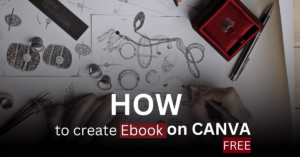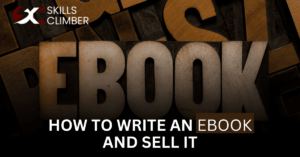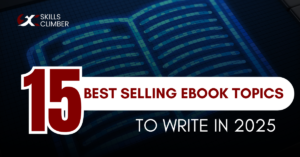If you want to create short ebooks that sell, this guide is for you. With the global ebook market expected to surpass $15.7 billion by 2029 (Statista) and three-in-ten Americans reading ebooks (Pew Research), the demand for concise, value-packed digital content is booming.
Short ebooks are a fantastic way to share knowledge, build authority, and earn passive income. Whether you’re a freelancer, entrepreneur, or niche expert, this guide will show you how to create a profitable short ebook that resonates with your audience. Let’s get started!
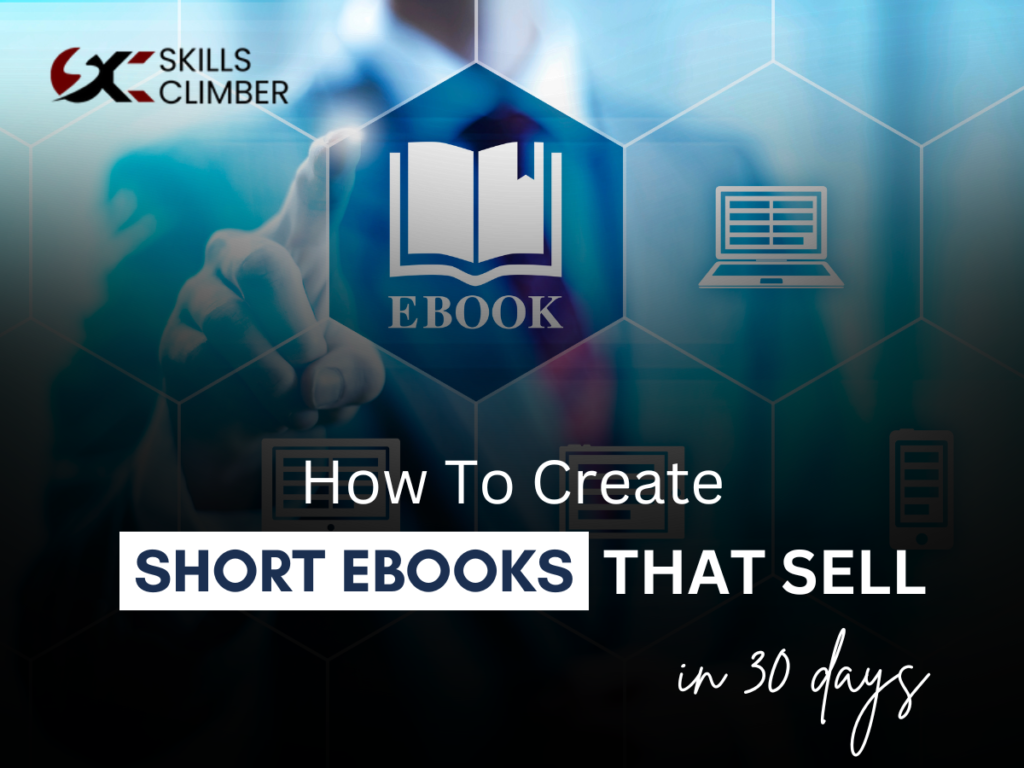
Table of Contents
Guide to Creating Short eBooks That Sell
Ever wondered how to create short eBooks that sell and bring in consistent passive income? The process might seem daunting at first, but it’s surprisingly straightforward if you break it into small, actionable steps. Follow this easy-to-implement 30-day guide, and you’ll have a polished, professional eBook ready to launch in no time.
1. Identify a Profitable Niche (Day 1-2)
The core of a successful eBook is choosing the right niche. A niche should not only interest you but also solve a pressing problem for your readers. Use tools like Google Trends, Amazon Bestsellers, and Reddit to spot trending topics. These platforms are goldmines for exploring what people are searching for and talking about.
For example, if you notice many questions about “how to start freelancing,” this could be your niche. Add more data to your research by using advanced tools like Ahrefs or Ubersuggest to analyze keyword trends and competition to get your final keyword.
Pro Tip: Look for niches where the demand is high(not too much high because professionals would have been already targeting them then), but the competition isn’t overwhelming. For instance, “time management for parents” might be less competitive than general time management tips.
2. Define the Problem You’re Solving (Day 3)
People may buy short eBooks that sell with a clear intent because they offer solutions. Frame your eBook around a single, clear problem that your target audience faces.
Ask yourself:
- What’s my reader struggling with?
- How will my eBook solve this?
Example: Let’s say your niche is budgeting. Your problem statement could be: “Many people don’t know how to save money because they lack simple, actionable strategies.” Your solution? A step-by-step guide to saving $500 in 30 days.
To validate your idea, run quick surveys on platforms like Facebook groups or X polls. The feedback will ensure you’re solving a problem people genuinely care about.
3. Create a Detailed Outline (Day 4)
Once you’ve defined the problem, map out the structure of your eBook. A solid outline ensures that your content flows logically and keeps readers engaged. Engage AI for this purpose to get better results quicker. Add your expertise to craft value-rich content.
How to Create an Effective Outline:
- Introduction: Explain who the eBook is for and what problem it solves.
- Main Sections: Break down the solution into easy-to-follow steps or chapters.
- Conclusion: Summarize the main points and add a call-to-action (e.g., “Try these tips today!”).
For short eBooks that sell, aim for 30-50 pages. Readers may value concise, actionable content over fluff.
4. Write in Manageable Chunks (Day 5-8)
Writing an eBook can feel overwhelming, but breaking it into small tasks makes it easier. Dedicate 2-3 hours daily to write one section or chapter at a time.
Actionable Tip: Use tools like Google Docs Voice Typing to dictate your ideas if typing feels slow. It’s a great way to speed up the process while keeping the tone conversational and natural.
Employ AI to draft the ideas, then polish them with your professional insights and expertise.
5. Add Value with Visuals and Extras (Day 9)
Plain text might not always keep readers hooked. Enhance your content with visuals like:
- Charts
- Infographics
- Checklists
For example, if your eBook is about freelancing, include a checklist for setting up a professional profile. Tools like Canva make it easy even for non-designers to create visually appealing elements.
Bonus Tip: Add downloadable templates or bonus resources. For instance, a budgeting eBook could include a free Excel budget planner.
6. Edit Like a Pro (Day 10-11)
Once you’ve finished with the first draft, it’s time to refine it. Use editing tools like Grammarly to catch grammar errors and Hemingway Editor to simplify sentences.
Here’s a quick editing checklist:
- Remove unnecessary words or repetition.
- Ensure each chapter flows smoothly into the next.
- Ask a friend or hire a freelance editor for an unbiased review.
7. Design a Standout Cover (Day 12)
Your eBook cover can make or break your sales. A professional, eye-catching cover grabs attention and builds trust. Use tools like Canva or hire a designer from a freelancing platform.
Cover Design Tips:
- Use bold, readable fonts.
- Choose colors that align with your niche (e.g., blue for finance, green for health).
- Include a subtitle that highlights the main benefit of your eBook.
Example: Instead of “Freelancing Tips,” try “Freelancing Success: 10 Steps to Landing Your First Client.”
8. Format for Multiple Platforms (Day 13)
Your eBook should look polished, whether it’s read on a Kindle, tablet, or smartphone. Use formatting tools like Scrivener or Calibre to ensure professional layouts.
Pro Tip: Test your eBook on different devices to make sure the formatting holds up everywhere.
9. Choose the Right Platform (Day 14-15)
Where you sell your eBook matters. Some effective platforms include:
- Amazon Kindle Direct Publishing (KDP): The largest audience but competitive.
- Gumroad: Perfect for creators targeting niche audiences.
- Payhip: Great for offering personalized discounts and bundles.
- Personal website: Sell as you like. Selling eBooks on your website allows you to have independence from various restrictions. Learn How to Sell eBooks on your own Website!
To expand your reach, consider using BookFunnel for delivering your eBook and creating promotional campaigns.
10. Price and Launch Strategically (Day 16)
Pricing your eBook requires a balance. Research competitors and price accordingly. For short eBooks, price between $2.99 to $9.99.
Launch Strategies:
- Offer a free chapter as a teaser.
- Run a limited-time discount for early buyers.
- Announce launch of your eBook on social media and email newsletters.
11. Market Like a Pro (Day 17-25)
Creating an eBook is just half the journey. Marketing it is what can bring in the sales. Here are some good strategies:
- Build Anticipation: Share sneak peeks or tips from your eBook on social media.
- Leverage Testimonials: If early readers found it helpful, share their feedback.
- Collaborate with Influencers: Partner with bloggers or YouTubers in your niche to reach a larger audience.
Example: A freelancer who reads your eBook could post about how they landed their first client using your tips. This kind of user-generated content can boost sales.
12. Keep Promoting and Improving (Day 26-30 and Beyond)
The best part about short eBooks that sell is their long-term potential. Keep promoting your eBook through blog posts, social media, and email campaigns.
Advanced Strategies:
- Update your eBook regularly with new tips or insights.
- Bundle it with other products, like worksheets or mini-courses.
- Prepare an email list to upsell future eBooks or services.
Mistakes to Avoid
Creating short, profitable eBooks can be incredibly rewarding, but some pitfalls can hamper your success. Here are some:
1. Ignoring Legal Considerations
- Mistake: Overlooking copyright laws, not properly citing sources, or neglecting to include necessary disclaimers.
- Impact: Your eBook could face legal challenges or credibility issues, especially for topics like finance, health, etc.
- Solution: Always cite your sources accurately, and include disclaimers where applicable (e.g., “This is not financial advice.”). Use free tools like Creative Commons for images or hire a legal consultant for guidance.
2. Lack of a Strong Call-to-Action (CTA)
- Mistake: Ending your eBook without encouraging the reader to take action, such as signing up for your email list, visiting your website, or purchasing another product.
- Impact: Missed opportunities for engagement and future sales.
- Solution: Conclude your eBook with a clear and compelling CTA, such as “Download our free template from xyz.com” or “Check out our advanced course on this topic.”
3. Underestimating the Power of Visuals
- Mistake: Failing to include infographics, charts, or other visuals to break up the text and add value.
- Impact: Readers may lose interest or find the content less engaging.
- Solution: Use tools like Piktochart to create professional visuals.
4. Neglecting Data Analytics Post-Launch
- Mistake: Not tracking how your eBook performs after launch (e.g., sales, downloads, reader engagement).
- Impact: You miss opportunities to optimize pricing, marketing strategies, or content updates.
- Solution: Use the dashboard of the platform you are selling eBooks on to analyze sales data. Monitor metrics like conversion rates, reader reviews, and repeat customers.
Final Thoughts
Creating short eBooks that sell is not a hard nut to crack. By following this 30-day plan, focusing on solving real problems, and marketing effectively, you can create Short eBooks that sell and generate passive income for years to come. Ready to start? Choose your niche and take the first step today!
Learn about the side hustle opportunities for teachers, teens, and nurses now!
[sp_easyaccordion id=”4106″]
Follow Skills Climber for more!